Unit Grouping - New feature
Units can now be grouped together in the unit panel. A group containing units can be selected in the unit list or in the viewport. Here are some features to consider:
- Selecting a group will automatically select all units within, making manipulation easier.
- Units not in a group will no longer have a visible "drawing position" in the viewport - this is now handled by grouping.
- Manually setting a unit's "drawing position" in the unit-settings panel, will move the unit into the group-index set.
- A unit group's index cannot exceed the number of unit groups.
- clicking the "Move Unit Up" button in the unit-settings panel will attempt to group the units if they are placed on top of each other.
Selection
- Dragging units no longer snap them to ground. The placed height of the unit is now exclusively controlled in the unit settings panel by "Move Unit Up", "Move Unit Down" buttons and vertical offset.
CAD DXF import
- CAD panel: The DXF importer now opens a window with options to convert from Feet to Meter. This is an experimental feature - which may improve with user feedback.
Auto-Save
- Autosaving can now be turned off in the project panel.
Reports and Calculations
- Generate seafastening report button moved Seafastening window.
- Generated seafastening rapport layout now more compact.
Fixes and tweaks
- Numpad Comma can now be used to input period for input-values.
- Generate Decklayout pdf: selection-outlines and shadows no longer show up on the generated image in the pdf,
- Fixed bug where Deckplanner would prevent windows from going into sleep-mode.
- Changing the name of a unit now updates the name in the unit list properly.