New feature: Unit Sets
This new feature allows you to separate different sets of units into selectable "Unit Sets". The units panel have recieved a new dropdown tab with a default "unit set 1" for all projects. You can create new sets, move or copy units between sets, duplicate existing set (with containing units) and change the selected set in the UI to show its units. Some features:
- Drag and drop single units onto an Unit Set to move units between sets
- use "Copy to" or "Move to" after selecting units to move units between sets.
The idea behind this feature is to allow users to change between different "project states" within one project if a mobilisation or job calls for it.
Decklayout Generation
We have overhauled Decklayout generation, giving you an array of options. You can now:
- Enable camera preview in viewport, giving you an indication of what the camera is looking at.
- Preset camera render views - top, side, and from-camera view.
- Change the size of the image output (in pixels) with preset sizes.
- Choose to include lists of units and project info in the final output.
- All settings are saved with the project file.
Additionally we have added some options in the generated decklayout page to save as png image or pdf.
Camera
We refactored some camera logic to make rotation more robust and not accidentially rotate the camera underneath the vessel. The camera can now also be moved to look directly from the side - this is to better position the camera for the "From View" decklayout camera option.
UI
- We have moved the Open Seafastening Window to its own tab in the top bar.
- Double-clicking on the labels of Units and unit sets in lists enables you to change their names.
- Units can now be hidden individually from list
- The Ruler's distance text should no longer be obscured by units or anything else in the 3D view.
- Mezzanine decks' labels should now be hidden along with the deck when set to invisible.
Bugs/Tweaks
- Units would sometimes not get the correct color when instantiated.
- Saving a project with no vessel caused an error.
- Units would sometimes get a slight offset in height when placed on Mezzanine decks.