Mark-up tool
A drawing tool for shapes have been added to Deckplanner. You can use it to draw escape routes, hot work zones, lifting zones and more.
Activate shape mode by clicking the pencil button on the top-left side of the viewport. In shape mode you can click-drag to create new shapes and there's options for changing color, text and graphics of the shape that will appear in a popup panel.
After adding a shape, the shape can moved and edited. Edge-handles can be selected and moved to resize a shape.
Tweaks and Improvements
- Duplication of units now supports multiple objects. Additionally, objects retain their position when duplicated.
- Switched move unit up/down shortcut. arrow down now brings unit down and arrow up now brings unit up if intersecting with another unit.
- Axis dragging (with Shift key) improved: releasing shift now resets axis drag while mid-drag.
Bugs and Fixes
- Outline size in orthographic mode is now thinner
- world environment now properly updates when switching between orthographic cameramode and perspective cameramode
- Ocean display appearing in login/project menu fixed.