Undo System
A much requested feature - the Undo system has been added to Deckplanner. Most user actions in UI and in the viewport can now be undone with Ctrl+Z or a new UI button in the top menu. This includes:
- Input field values
- Object positions and rotation
- Object creation, duplication and deletion
- Selections
Note: The undo system has some limitations which will be adressed in a future update. This includes Redo functionality, undo vessel selection, undo for toggles and button actions.
Selection
Selection has been improved. Cranes, mezzanine-decks, grillages and brackets can now be selected directly in the viewport, where we previously had to select these items in their respective lists. We have restricted drag movement for these items, as this would cause unwanted dragging.
Interface
- Scrollbars now more visible in the UI
- Settings panels now greyed out when no item is selected
- Winch toggle now hides winch panel if off
- Panels now start closed in parts of the program
- Adding brackets has been modified. We now add brackets directly to the selected grillage instead of using the pointer to do so
- Rearranged Ui elements in Unit Settings panel for better user experience
Bugs and Fixes
- Fixed issue where objects duplicated would get the same data-id's
- Fixed issue where some unit-data needed for calculations would not be serialized