Patch Notes
0.14.2 - Minor Update
Date: 2025-07-10
Deck Weight System
We have reworked the Weight System as it was too unstable.
- The user can no longer switch between total weight and tons per m2 - Instead these have been combined.
- The Decks now only register the combined weight of all Units placed
- The Units now only check if they are above the T/m2 limit of the deck, but still show their total weight in the viewport.
- The weight system now works with Array.
- The system is much more responsive than in the previous iteration.
Bugs/Tweaks
- Login panel: Organisation name should now be allways automatically selected when username is set.
- Mezzanine Deck list in UI is now taller and the decks are sorted by name.
- User Presence: Users can now see themselves as an icon in the UI in addition to others.
- Units' labels in the viewport are now confined to the unit width and length, and the text will be reduced down to index if there's no room.
- fixed bug where saving a dxf drawing would incorrectly show that the save failed.
0.14.1.1 - Hotfix
Date: 2025-06-17
Viewport labels
- You can now set the size of labels in the viewport from the settings panel.
- Unit labels now automatically linebreak when the name is too long.
- Array Icon now enabled on units that are an array.
Bugs/Tweaks
- Fixed a bug where the UI would be blocked from interaction when uploading Cad Drawings.
- Added timeout settings for UI messages to prevent program freeze.
- Mezzanine Deck Weight: slightly more responsive when changing from total/m2 weight mode.
- Fixed a bug where unit groups would be selecable when hidden by unit sets
- Decklayout pdf: adjusted unit table size to a minimum horizontally.
0.14.1 - Minor Update
Date: 2025-06-06
New feature: Deck Weight Limit for Mezzanine Decks
Mezzanine Decks now have new options to set a weight limit. Setting any weight limit to the deck above 0 will check any units placed on the deck and register the weight of the unit (if the unit has weight). Decks will give you a warning if the weight exceeds the max weight limit. We have 2 modes for weight limits that can be set from each individual Mezzanine Deck:
Total Weight
- Shows you the total weight of all the units placed on the mezzanine deck. Gives warning if the total weight exceeds the weight limit.
Weight limit (T/m2)
- Shows you the weight limit in tons per m2 of the deck. Individual units that has a larger tons per m2 than this limit will give an "Overloaded" warning to the deck. Note that this only works for individual units.
Note:
The weight limit system will ignore units that have 0 weight (found in unit settings under Calculation Settings). We have added a new toggle to unit weight in the UI that allows you to show the weight and weight (T/m2) of units directly in the viewport.
Unit Importer
- Added new functionality for creating new units from within the Unit importer window.
- Updated the unit Excel template to a more correct version.
Mezzanine Decks
- Mezzanine Decks can now be manipulated in the viewport like other selectables with Drag and rotation.
- Labels should no longer be blocked by 3D objects in the viewport.
UI
- The display of loading and processes have been improved. A list of processes are now displayed in the UI when Deckplanner is loading content or from the server or connecting. This rework should prevent the "lock" of the UI that happened previously.
- Added toggles in unit settings for displaying Name, Serial Number and Weight in the viewport.
System
- Deckplanner Version number is now shown at the bottom of the viewport
- Deckplanner will now check if your current version of Deckplanner is the latest and prompt you to update the program via the Deckplanner Launcher if you are running an old version.
Bugs/Tweaks
- Fixed a bug where inputfields would sometimes erase all text that contained letters.
- Lines and shapes now have a more transparent outline when selected.
0.14.0 - Major Update
Date: 2025-05-23
Graphics
A much-needed feature: Users can now change graphics settings from the settings menu from 4 options - Low, Medium, high and Ultra.
The default value is Medium, but changes are saved on a system level.
New Feature: Unit importer
You can now import lists of units like Excel or Csv from a new "Import Units" panel inside the Units Menu. Using the buttons within the panel will open a Unit importer Window where you can view and edit settings before creating actual units.
- Imported files are parsed and checked for headers like "height", "name" or other unit properties and attempts to fetch the values from the rows of each header.
- If the importer cannot find a value it will leave the value as 0.
- The importer will detect if values are metric or imperial and convert values to metric (Deckplanner default).
- The importer window contains tools for mass-converting values.
- You can download an excel Unit List template from within the panel - to get you started.
New Feature: User Presence
We have improved communication between users with a new User Presence system. Within Deckplanner you can now identify other users by user icons and whether they are editing a project or not. This should mitigate cases where different users would accidentally overwrite each other’s saves - although this is still possible. Additionally, Deckplanner now only allows one login session per user. Logging into your account will terminate other sessions (with a warning).
This new system is part of a larger planner upgrade where we plan on implementing real-time collaboration on projects.
Units/Shapes
- Units that have simple shapes should now load much faster.
- Added additonal colors to unit settings.
- Lines drawn now have some more color options than green.
UI
-
Shift selection of units in unit List now selects all items in between.
-
Using TAB to quickly navigate between input fields and buttons have been improved.
-
Buttons in Deckplanner have been made more responsive to user interaction.
-
Floating panel buttons have been made more visible.
-
Projects, Vessels and Units now refresh whenever we go to Project Select menu.
-
Added refresh button to Project Select menu.
-
The reset password button in the login menu now gives users a prompt before sending a reset password email.
Camera
- Added shortcuts: Right view (R) and Aft (A) camera shortcuts. floating buttons has been added as well.
- Added Aft for decklayout camera as well.
Bugs/Tweaks
- Using the numpad to enter a Period or comma for decimals should now work in most regions.
- Users can no longer delete a project if another user has it open.
- Fixed bug where unit data would get disconnected when creating presets.
- Fixed bugs where errors would break parts of the program if the user quickly exited a project as data was loading.
- fixed bug where UI blocker was not always disabled.
- fixed bug where attempting to duplicate a project that failed to save on exit project would create an empty project.
- Shapes: Fixed transparency slider so that it reacts to color changes.
- Fixed cache error where multiple Deckplanner client sessions would cause a conflict, or a "Cache-Battle" if you will.
- Extended the timeout limit for downloading vessel models and drawings from the server as this would sometimes timeout when many webrequests were being processed at the same time.
0.13.1.2 - Hotfix
Date: 2025-04-11
Bug Fixes / Tweaks
- Fixed a bug where refreshing lists would cause a freeze when Ui elements were inactive (when using search for instance).
Units can now be made invisible with the "eye" button in Unit settings panel - grillage and other attachments will still be visible.
- Fixed a bug where a unit COG would not properly be set to half-height of the unit when using "Reset COG" button.
- Upped Array size limit to 30 in each direction. Fair warning: setting all directions to 30 will create 30 x 30 x 30 copies which might be too much for Deckplanner.
- Decklayout Generation should now display the correct values in tables.
- Point snapping now works on stacked containers.
- Doors can now be added as both right and left single doors.
- Generating seafastening report should now only consider units in the current unit set.
0.13.1.1 - Hotfix
Date: 2025-03-07
Bug Fixes
- Fixed a bug where a memory leak would cause Deckplanner to crash.
0.13.1 - Minor Update
Date: 2025-03-05
Units
Units in the Ui and viewport now have an index number displayed. This should make it easier to identify units in the project.
Other unit changes:
- The outline of units in the viewport is now slightly transparent for better readability against the deck.
- Text elements on units in viewport should now be crisper and have better positioning.
- Tweaked unit text scale in viewport.
- The order of elements inside Unit list elements have been changed so that Name comes before Serial number. this is reflected in the unit settings panel.
UI
- Rearranged some menu items in the top bar and added a separator between buttons and tabs.
- Added "Toggle Mezzanine Decks" to floating buttons for turning on or off all Mezzanine decks.
Bugs/Tweaks
- Fixed bug where cranes would be rotated incorrectly when opening a project.
- Fixed bug where Cad Drawings would not always instantiate if any changes had been made to them.
- Move up/down command should now ignore units in other unit sets.
- Fixed bug where rearranging units with drag and drop inside the unit list would not work properly.
- Camera should now focus the deck better when opening a project.
0.13.0 - Major Update
Date: 2025-03-03
New feature: Unit Sets
This new feature allows you to separate different sets of units into selectable "Unit Sets". The units panel have recieved a new dropdown tab with a default "unit set 1" for all projects. You can create new sets, move or copy units between sets, duplicate existing set (with containing units) and change the selected set in the UI to show its units. Some features:
- Drag and drop single units onto an Unit Set to move units between sets
- use "Copy to" or "Move to" after selecting units to move units between sets.
The idea behind this feature is to allow users to change between different "project states" within one project if a mobilisation or job calls for it.
Decklayout Generation
We have overhauled Decklayout generation, giving you an array of options. You can now:
- Enable camera preview in viewport, giving you an indication of what the camera is looking at.
- Preset camera render views - top, side, and from-camera view.
- Change the size of the image output (in pixels) with preset sizes.
- Choose to include lists of units and project info in the final output.
- All settings are saved with the project file.
Additionally we have added some options in the generated decklayout page to save as png image or pdf.
Camera
We refactored some camera logic to make rotation more robust and not accidentially rotate the camera underneath the vessel. The camera can now also be moved to look directly from the side - this is to better position the camera for the "From View" decklayout camera option.
UI
- We have moved the Open Seafastening Window to its own tab in the top bar.
- Double-clicking on the labels of Units and unit sets in lists enables you to change their names.
- Units can now be hidden individually from list
- The Ruler's distance text should no longer be obscured by units or anything else in the 3D view.
- Mezzanine decks' labels should now be hidden along with the deck when set to invisible.
Bugs/Tweaks
- Units would sometimes not get the correct color when instantiated.
- Saving a project with no vessel caused an error.
- Units would sometimes get a slight offset in height when placed on Mezzanine decks.
0.12.6 - Hotfix
Date: 2025-02-11
Bug Fixes
- Fixed a bug where creating unit presets would cause a crash or freeze the program.
- Fixed a bug where CAD drawings would not be saved with the vessel preset.
- Fixed an issue where the "clear user settings" button in settings was labled as "Clear Cache"
0.12.5 - Minor Update
Date: 2025-02-07
Units
New feature: Unit Arrays. Users can now toggle on "array" for units, allowing you to generate multiple clones of the unit model in all directions. This is useful for creating "stacks" of objects, like pipes.
Shapes
- Shapes can now be placed vertically with UP/DOWN key shortcuts and by UI buttons.
- Convert to Icon size button has been changed to a toggle, and handles have been removed when we are in "icon mode".
- Added some additional icons for shapes.
- label and icon have switched places.
Mezzanine Decks
- Individual Mezzanine decks can now be hidden
UI
the Unit panel has received some changes:
- A new Calculation settings tab now contains some unit settings only applicable to calculations
- We have redesigned some elements and moved them, for better user experience.
Bugs/Tweaks
- Revision status dropdown in project panel should now be operational, and status shown in decklayout pdf.
- Unit list in decklayout pdf should now be ordered correctly.
- Windspeed for calculations changed to 40.39
- Fixed bug where saving units or vessels as .json would not properly open the target folder.
- Fixed bug where projects would sometimes not load preset Cad drawings.
- Fixed bug where COG position would not be set properly on new units.
0.12.4 - Minor Update
Date: 2025-01-15
Cad Drawings
Cad drawing panel has been reworked and improved:
- Drawings now appear in a list in the UI.
- You are now able to import more than 1 drawing to your project.
- Drawings can now be manipulated freely from the UI or viewport, and act as any other selectable object.
- Drawings can be hidden individually.
- Buttons for defining Front line and Center line have been moved, and the system for this is slightly more user friendly.
- Changing from ft to meters can now be performed directly on the drawings in the scene.
Bugs/Tweaks
- Fixed a bug that caused the dragging of inputfields' values to always increment whole numbers.
0.12.3 - Minor Update
Date: 2025-01-08
Vessels
- Vessels with preset models are now toggleable.
- Vessel: Waterline to deck parameter now controls the WaterCube height.
Units
- New units dragged into the viewport should now stack onto decks and other units and not default to 0 vertical placement.
- Move up/down actions for units now stack to the next incremental height, for better user experience.
Bugs/Tweaks
- Focus Vessel button were broken - it should now work.
- Fixed a bug where cranes would reset their rotation when moved.
0.12.2 - Minor Update
Date: 2025-01-03
New Features and Changes
Users can now create their own custom presets for Units and Vessels. Ui has been added for this in the Vessel panel and Unit panel. Presets created this way will be available for all users in a organization. Deleting presets will also delete the preset for all users!
Objects position on a vessel are now offset by the deck length. In effect this will modify the position of objects when the deck is changed, and the Longitudinal position (now Aft Offset) will remain the same.
UI
- Some windows can now be resized
- F keyboard-shortcut now switch between main deck and mezzanine decks if nothing is selected.
- The speed of dragging values inside inputfields can now be modified by holding Ctrl or Shift.
- Inputfield's text selection color now darker for more visibility.
- Top-menu tabs no longer lose their selection color when selecting other Ui.
- The visibility of cranes can now be toggled in the top-toolbar.
- You can now change inputfields for vessels with custom 3D models. Changing the values in this case will not do anything visually, but will affect calculations.
- Available Vessel and unit lists can now be refreshed in the top bar of their lists.
- Added some tooltips here and there.
Units
We have changed some of the Ui for Unit settings to better fit with upcoming seafastening calculations:
- "Longitudinal position" changed name to "Aft offset".
- Added "Pitch axis offset", which is the distance from the pitch axis of the vessel.
- Changed some naming in Winch parameters.
- Added Reset Button to COG. This will reset the COG to 1/2 of unit height.
Cranes and Mezzanine decks
Cranes and Mezzanine decks has some added features:
- Duplication.
- (Cranes) Can be manipulated through viewport drag.
Seafastening and Vessel calculations
Seafastening calculations are still a work in progress, but we have added new UI for upcoming implementations. In vessel panel we have divided the menus into 3 categories; "Vessel settings", "Vessel calculation settings - Motions" and "Vessel calculation settings - Wind". Users can select from a few options when it comes to what seafastening standard to use. per now, only the standard for DNV Rules for Ships 2016 has been fully implemented and can be generated as a report.
Bugs/Tweaks
- Shape lines were destroyed when created in a straight line.
- Dragging inputfields and ending the cursor inside the viewport deselected object and caused a corruption of the undo-stack.
- Fixed an issue where dragging an unit that was vertically placed would "snap" the unit into the distance.
0.12.1 - Minor Update
Date: 2024-10-28
Units
- Changing unit color now affects the whole selection of units.
Vessels
- Added a new "Basic Deck" option to vessel list, for users who only need simple deck.
- Added UI option to hide vessel hull for default vessel model types.
- Added option to keep the added Mezzanine decks and Cranes when changing vessel types, as these would be permanently deleted before.
Mezzanine Decks
- Mezzanine Deck management has been moved to its own tab: "Mezzanine".
- The decks now have their name displayed in the 3D viewport.
- We have adjusted the 3D model used for mezzanine decks to calculate its vertical offset from the top of the deck, which should make it much easier to properly place the deck at deck-level. NOTE: this may affect previously created mezzanine decks.
Seafastening Window (work in progress)
We have improved the Deckplanners Seafastening Calculator, but this feature is still a work in progress. A more comprehensive feature-list of the calculator will be posted when the system has been fully implemented. Relying on these calculations for real-world purposes should be avoided for the time being. We currently use the DNV Rules for Ships, January 2016, and plan to add more up-to-date editions in the near future.
Bugs/Tweaks
- Some vessels failed to load, causing errors
- Some vessels had incorrect colors.
0.12.0 - Major Update
Date: 2024-09-30
Units
- New feature; Snapping has been added to Units. Toggle between Grid-Snapping or Point-Snapping with shortcuts S and G - or use the new buttons in the Toolbar.
- Performance has been greatly improved when moving large selections of units.
- Input fields for Unit parameters should now update their values much more accurately.
Mezzanine Decks
- Label of the mezzanine deck is displayed in 3D view.
- Can now be duplicated with Ctrl-D or in the UI.
UI
Several tweaks to UI have been made.
- The UI for saving projects has been adjusted. "Save to Organization" and "Duplicate to Organization" in the Project panel will now save the projects to cloud. "Save Project to Disk" will give you the option for that.
- "Log Out" button now visible on the right top-Bar.
- Some Ui labels now dynamically scale with the camera distance.
- Description Input fields in Project and Unit panels now dynamically expand based on text content.
- Added more tooltips to Toolbar.
- Minor changes to some UI descriptions.
Login Screen:
- Users can now press "Enter" to log in.
- "Remember Username" and "Remember Password" have been merged into one.
Project selection screen:
- Project list items have been adjusted and now display more information about the project. You need to save your project again for it to update the unit count.
- Added "Log Out" button.
System
We have made some major changes to the Deckplanner back-end, where we migrated much of our to a new database.
This change gives us much faster loading times when loading data from the server. You should notice a significant improvement when loading your projects.
In addition it gives us much better and faster search of all content. This will make it much easier for us to create new features like user generated vessel and unit templates.
- Implemented Caching for Vessels and Units loaded from the cloud, which should reduce network load times.
- Cad Drawings now saved as separate file, to improve performance.
Bugs/Tweaks
- Loading older projects should now be more stable.
- Memory issue when performing multiple unit operations in a row.
- Changing vessel caused selection error while a mezzanine deck was selected.
- Sometimes Units would fail to download when opening several projects in quick succession.
- Adjusted the minimum size of the creation of rectangle shapes to prevent accidental shape creation.
- Unit placement in Unit list should now persist between sessions.
0.11.0 - Major Update
Date: 2024-06-26
Help Panel
The help panel has been expanded with a section of instruction videos that will help you use Deckplanner.
Mark-up tool
The Mark-up tool has been expanded with lines. Click the Draw-Line icon on the top-left side of the viewport to toggle line-mode. Lines drawn can be edited by clicking the edge or edgepoints on the line, and you can use the snap functionality to constrain the line with the Shift key.
Area drawings now have the option to show various icons.
Units
- Unit measurements are now displayed on top of the unit. This can be toggled on/off in the top-bar.
- Stacking units with up/down shortcut now works on all selected units.
Tweaks and Improvements
- Better user-feedback when the program is loading for various reasons.
- Dragging multiple objects performance now improved.
0.10.3 - Minor Update
Date: 2024-05-24
Mark-up tool
A drawing tool for shapes have been added to Deckplanner. You can use it to draw escape routes, hot work zones, lifting zones and more.
Activate shape mode by clicking the pencil button on the top-left side of the viewport. In shape mode you can click-drag to create new shapes and there's options for changing color, text and graphics of the shape that will appear in a popup panel.
After adding a shape, the shape can moved and edited. Edge-handles can be selected and moved to resize a shape.
Tweaks and Improvements
- Duplication of units now supports multiple objects. Additionally, objects retain their position when duplicated.
- Switched move unit up/down shortcut. arrow down now brings unit down and arrow up now brings unit up if intersecting with another unit.
- Axis dragging (with Shift key) improved: releasing shift now resets axis drag while mid-drag.
Bugs and Fixes
- Outline size in orthographic mode is now thinner
- world environment now properly updates when switching between orthographic cameramode and perspective cameramode
- Ocean display appearing in login/project menu fixed.
0.10.2 - Minor Update
Date: 2024-03-13
Bugs and Fixes
- Fixed bug where multiselection + drag-rotation would cause strange position offsets.
- Fixed bug where some users would be able to view other tenant names than their own at the login screen.
0.10.1 - Minor Update
Date: 2024-02-26
Unit Rulers
We have added a new ruler-system for units, that draws distance lines from the selected unit's front, back and sides to other units or obstacles. The ruler can be toggled on and off with the "R" shortcut or you can use the icon in the top-bar.
Bugs and Fixes
- The code for creating an outline on unit-selection caused some heavy loading times. We have reduced loading time by disabling this for when the mesh is too complex
- The input for zero-line position on vessels now updates correctly in the 3D view
- Changing the names of cranes and mezzanine-decks now properly updates in the Ui
- Removed the Drawing Position inputfield on grillages
0.10.0 - Major update
Date: 2024-02-19
Undo System
A much requested feature - the Undo system has been added to Deckplanner. Most user actions in UI and in the viewport can now be undone with Ctrl+Z or a new UI button in the top menu. This includes:
- Input field values
- Object positions and rotation
- Object creation, duplication and deletion
- Selections
Note: The undo system has some limitations which will be adressed in a future update. This includes Redo functionality, undo vessel selection, undo for toggles and button actions.
Selection
Selection has been improved. Cranes, mezzanine-decks, grillages and brackets can now be selected directly in the viewport, where we previously had to select these items in their respective lists. We have restricted drag movement for these items, as this would cause unwanted dragging.
Interface
- Scrollbars now more visible in the UI
- Settings panels now greyed out when no item is selected
- Winch toggle now hides winch panel if off
- Panels now start closed in parts of the program
- Adding brackets has been modified. We now add brackets directly to the selected grillage instead of using the pointer to do so
- Rearranged Ui elements in Unit Settings panel for better user experience
Bugs and Fixes
- Fixed issue where objects duplicated would get the same data-id's
- Fixed issue where some unit-data needed for calculations would not be serialized
0.9.5 - Minor Update
Date: 2023-12-06
Fixes and tweaks
- Fixed issue where some elements on the default vessel model would stretch undesirable when changing vessel length.
- Improved Deckplanner's performance when moving larger unit-groups.
0.9.4 - Minor Update
Date: 2023-11-02
UI
- Vessels and units that belong to your own tenant now have an icon in lists to indicate this.
- added some better visuals for unit-group numbers
- Color picker for vessels now embedded into vessel menu
User Input
Added some shortcuts:
- Delete: Delete selected units
- Ctrl+D: Duplicate unit
- Ctrl+G: Group selected units
- Alt+G: UnGroup selected units
- Arrows up/down: Move unit up/down
- Ctrl+Numpad+/-: Scale UI
- Space: Switch between orthographic and perspective mode
- O/P: Orthographic/perspective mode
- T: Go to top view (ortho)
The tooltip by the left menu panel has been updated to reflect available program shortcuts.
Fixes and tweaks
- Fixed bug where resizing the Deckplanner window would cause viewport scaling issues.
- Fixed issue where vessels length parameter would now update if the deck length was changed.
0.9.31 - Hotfix
Date: 2023-10-26
Fixes
- Improved camera pan on various screen sizes
0.9.3 - Minor Update
Date: 2023-10-25
Autosave Rework
The way autosaving works have been changed. Autosaving no longer saves the project to the cloud, but instead saves it incrementally, as a local backup-project. An Option to open a backup-project should become available at the project-select menu if an unexpected crash occurs.
some notes:
- Opening and saving a backup-project will overwrite the original cloud project.
- Opening and saving a backup-project where the original cloud-project was deleted will create a new copy of that project in the cloud.
Local Files
Saving and loading local projects is now possible (files on your own hard drive).
- You can now open local projects from the project-list panel if there are any available.
- Local projects can be saved and loaded from the project-settings panel.
- Cloud projects can be saved to disk if desirable, and local projects can be saved to cloud as well.
UI
- Added some new UI buttons on the top bar for toggling Cad drawing and focusing units and tweaked the visuals of the existing ones.
- Adjusted position of Unit-Group drawing position number for better clarity.
- Project-list panel: We have added some new options here and cleaned up some of the UI.
Fixes and tweaks
- Fixed bug where units belonging to specific tenants would not be available to that tenant.
- Fixed bug where clicking on a project in quick succession would cause errors.
- Fixed bug where values from previously opened projects would display on the next project opened.
0.9.2 - Minor Update
Date: 2023-10-03
Unit Grouping - New feature
Units can now be grouped together in the unit panel. A group containing units can be selected in the unit list or in the viewport. Here are some features to consider:
- Selecting a group will automatically select all units within, making manipulation easier.
- Units not in a group will no longer have a visible "drawing position" in the viewport - this is now handled by grouping.
- Manually setting a unit's "drawing position" in the unit-settings panel, will move the unit into the group-index set.
- A unit group's index cannot exceed the number of unit groups.
- clicking the "Move Unit Up" button in the unit-settings panel will attempt to group the units if they are placed on top of each other.
Selection
- Dragging units no longer snap them to ground. The placed height of the unit is now exclusively controlled in the unit settings panel by "Move Unit Up", "Move Unit Down" buttons and vertical offset.
CAD DXF import
- CAD panel: The DXF importer now opens a window with options to convert from Feet to Meter. This is an experimental feature - which may improve with user feedback.
Auto-Save
- Autosaving can now be turned off in the project panel.
Reports and Calculations
- Generate seafastening report button moved Seafastening window.
- Generated seafastening rapport layout now more compact.
Fixes and tweaks
- Numpad Comma can now be used to input period for input-values.
- Generate Decklayout pdf: selection-outlines and shadows no longer show up on the generated image in the pdf,
- Fixed bug where Deckplanner would prevent windows from going into sleep-mode.
- Changing the name of a unit now updates the name in the unit list properly.
0.9.11 - Hotfix
Date: 2023-09-13
Fixes and tweaks
- Colorpicker for vessels now working properly.
- resolved issues with the generation of pdfs and rapports.
- fixed bug where saved project CAD files would reset their position to a default value when opening a project.
0.9.1 - Minor Update
Date: 2023-09-05
Movement
Moving the camera in the viewport can now be done with both Right and Left mouse buttons. Unit selection is still done with Left mouse button.
UI
General UI improvements to improve user experience.
Displayed vessel and unit values have now been set to meters (m) where appropriate in the program.
Bugs
- COG positioning now saved properly with project.
- Fixed issues with loading several units
0.9.0 - Major update
Date: 2023-08-08
Deckplanner Launcher
Deckplanner now runs via the Deckplanner launcher. This enables you to always keep Deckplanner up to date and we can publish bug fixes and new features much faster. If there is a new update to Deckplanner available you will receive a promt to update it to the latest version.
Selection
We felt the way Units and other objects were selected/manipulated in Deckplanner had some flaws. A major change has been done to the underlying system, and new features has been added.
- A tooltip icon has been added on the top-left viewport, that displays keyboard shortcuts for manipulating units.
- In order to manipulate units, the user now has to first select the unit, and then drag it. The reasoning behind this is that we wanted to prevent accidentially moving units.
- Units can now be "locked" from within the units list
- Units can now be duplicated from within the units list. Duplicated units will be placed on top of it's clone.
- Units can now be re-arranged in the units list. Drag a unit in the list to change it's position.
- Multi-selection of units now possible with Ctrl + click.
- Axis-snapping: While dragging a unit, press Shift to translate it along an axis.
- Rotating units are now done with drag + Alt.
- Snap-to-Degrees rotation: While rotatin a unit with Alt, additionally hold Shift to snap to degrees.
Interface
- Tooltips have been implemented in certain places where features were unclear to the user.
- Added duplicate functionality for most objects that can be created in Deckplanner.
Bugs and Fixes
- Restructured a lot of code so the program is more stable and robust
- Fixed issue where grillages, brackets, doors and cranes were not properly instantiated when opening a project.
- Fixed spelling errors in the seafastening window
- COG now correctly shows m instead of mm
- Fixed many display values in meter and mm
- Improved the general handling of cranes so it is less prone to errors
- Loading CAD drawings should now draw elements of the drawing the earlier was left out
- Fixed a bug where loading vessels was taking too long
- Fixed some errors with loading older projects